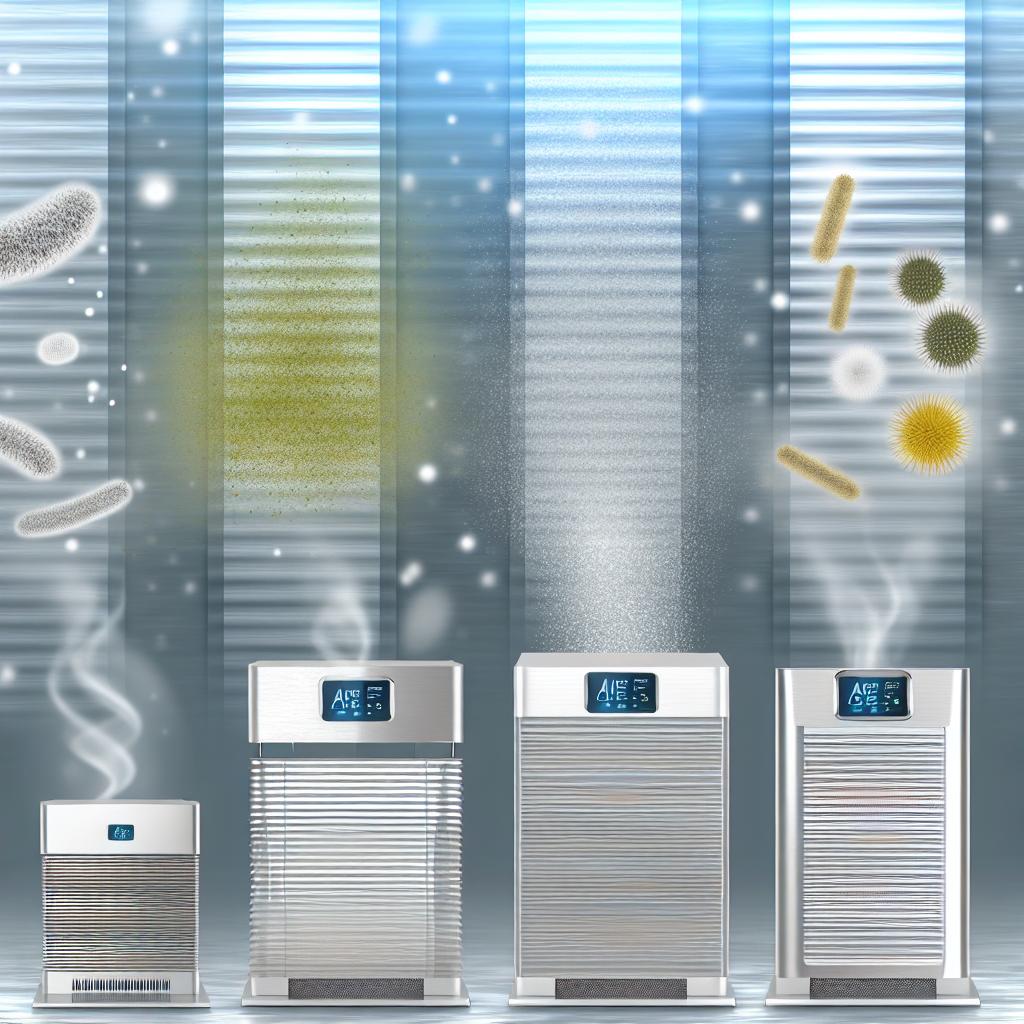Factors to Consider When Choosing a Laptop for Graphic Design
When selecting a laptop for graphic design, it’s crucial to consider several key factors that ensure optimal performance and compatibility with design software. These factors include the processor, RAM, storage, display, and graphics capabilities.
Processor
A powerful processor is essential for running graphic design software smoothly. Look for laptops equipped with at least an Intel Core i7 or AMD Ryzen 7. These processors handle multitasking efficiently and reduce the chances of lag during complex design tasks. A strong processor supports rendering and exporting files quickly and allows designers to work with demanding applications like Adobe Creative Suite, which require significant computational power. Furthermore, the presence of multiple cores within a processor enhances parallel processing, facilitating smoother operation when multiple software applications are in use simultaneously.
RAM
Graphic design applications often require substantial memory to operate effectively. A minimum of 16GB RAM is recommended to ensure smooth performance, especially when working with large files or running multiple applications simultaneously. With adequate RAM, graphic designers can handle layered graphics, 3D modeling, and intensive tasks without experiencing slowdowns or crashes. This memory support is crucial for maintaining the workflow pace and ensuring efficient handling of designs with intricate details.
Storage
Fast and reliable storage is vital for quick access to files and efficient project management. Solid State Drives (SSD) offer faster data retrieval and boot times compared to traditional Hard Disk Drives. Aim for at least 512GB SSD to accommodate design software and file storage. The speed of SSDs means files can be opened and saved rapidly, which is paramount in a professional setting where time efficiency can impact project completion. Additionally, SSDs are more resilient to physical shock, protecting valuable data effectively.
Display
An accurate and high-resolution display is crucial for graphic designers who need to work with precise colors and details. A laptop with a display resolution of at least 1920×1080 (Full HD) is essential, although a 4K display can offer even greater detail. Additionally, consider a screen that provides excellent color accuracy and wide viewing angles, as these help in producing work that meets quality standards in both print and digital formats. High display quality ensures that what you design on the screen translates well to different media outputs, preserving the integrity of your creative vision.
Graphics Capabilities
A dedicated graphics card is necessary for handling complex visual tasks and rendering designs efficiently. For optimal performance, choose a laptop with an NVIDIA GeForce GTX or RTX series GPU, or an AMD Radeon equivalent. These dedicated graphics cards ensure smooth rendering and enhance overall design capabilities, especially with 3D elements and animation. Having robust graphics capabilities also supports future technology advancements, such as VR design work, thus extending the laptop’s usefulness beyond conventional tasks.
Top Laptop Recommendations for Graphic Designers
While there is no one-size-fits-all solution, several laptops stand out for their performance and features tailored to graphic design needs.
Apple MacBook Pro (16-inch)
The Apple MacBook Pro is a popular choice among graphic designers, known for its high-quality Retina display, powerful performance, and robust design. The latest models come with the impressive M1 Pro and M1 Max chips, offering exceptional processing power and graphics capabilities. The MacBook’s ecosystem seamlessly integrates with design software, providing an efficient workflow for creative professionals. Its combination of intuitive design and technical capability supports a wide range of graphic tasks, from video editing to complex vector graphics.
Dell XPS 15
The Dell XPS 15 is well-regarded for its excellent display featuring a high resolution and color accuracy. Paired with an Intel Core i7 or i9 processor and NVIDIA GTX or RTX graphics, this laptop is an excellent option for demanding design projects. The XPS 15 also provides extensive connectivity options, making it easy to integrate with other devices and external storage solutions. Its robust performance and sleek design offer a professional aesthetic combined with significant computational ability, catering well to designers who require reliability and power.
Asus ROG Zephyrus G14
For those looking for a compact yet powerful laptop, the Asus ROG Zephyrus G14 provides a perfect balance. With AMD Ryzen 9 processors and NVIDIA GTX or RTX graphics, it ensures high performance in a relatively portable package. The Zephyrus G14’s unique cooling system maintains performance under heavy loads. This laptop’s lightweight configuration makes it suitable for designers who need to constantly travel, offering mobility without compromising on the essential features required for graphic design tasks.
Conclusion
Selecting the right laptop for graphic design involves balancing power, performance, and features. By prioritizing crucial aspects such as processing power, memory, storage, display, and graphics capabilities, graphic designers can find a laptop that suits their professional needs and enhances their creative workflow. The ability to handle complex design work with efficiency and accuracy is essential, and investing in a laptop that accommodates these requirements is a step towards achieving professional excellence. Understanding the significance of each component aids in making informed decisions, ensuring that the device you choose today continues to support your creative endeavors in the years to come.